Install windows xp in less than 15 minutes
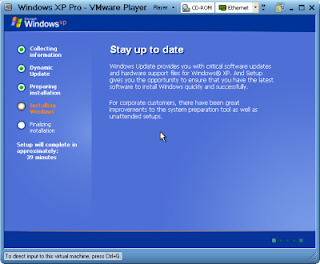
Thats all.. No more work to do.. Relax Yourself and see How fast it is ...
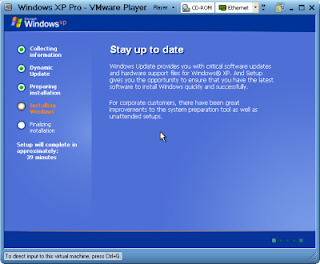
- Boot through windows xp cd
- After all the files are completely loaded,you get the option to select the partition. Select "c:"
- Now format the partition,whether it is normal or quick with NTFS or FAT
- Once the formatting is completed, All the setup files required for installation are copied. Restart your system by pressing Enter.
- Now here begins the simple trick to save 15 minutes.
- After rebooting , you get a screen where it takes 40 minutes to complete or finalize OS installation
- now press Shift + F10 Key. This opens command Prompt.
- Enter "taskmgr" at the command prompt window. This will open task manager
- Click the process Tab, here we find a process called Setup.exe . Right click on Setup.exe-> Set priority - > Select High or Above normal. Initially it will be Normal
Thats all.. No more work to do.. Relax Yourself and see How fast it is ...









Comments
1 comments to "Install windows xp in less than 15 minutes "
19 January 2021 at 17:39
CONTACT: onlineghosthacker247 @gmail. com
-Find Out If Your Husband/Wife or Boyfriend/Girlfriend Is Cheating On You
-Let them Help You Hack Any Website Or Database
-Hack Into Any University Portal; To Change Your Grades Or Upgrade Any Personal Information/Examination Questions
-Hack Email; Mobile Phones; Whatsapp; Text Messages; Call Logs; Facebook And Other Social Media Accounts
-And All Related Services
- let them help you in recovery any lost fund scam from you
onlineghosthacker Will Get The Job Done For You
onlineghosthacker247 @gmail. com
TESTED AND TRUSTED!
Post a Comment