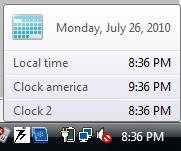
A useful feature in Windows Vista, especially for those users who wants to communicate regularly with people in different time zones. If you want to communicate with your co-workers or your family members in different time zones or you are traveling between different time zones then this tip is very useful for you.
You can add clock of two different time zones in windows vista tasks bar. You can set three clocks (one default clock) in the tasks bar and each clock will show you time of different zones.
To edit this feature, you will need to be logged into your computer with administrative rights.To enable this feature, perform the steps listed below:
1). First right click on the clock in taskbar then click on Adjust Date/Time option.
2). A window dialog box will appear with the title Date and Time Properties, select the Additional Clocks tab.
3). Now check the box Show this clock for additional clock and using drop down menu, select your required time zone then enter display name.
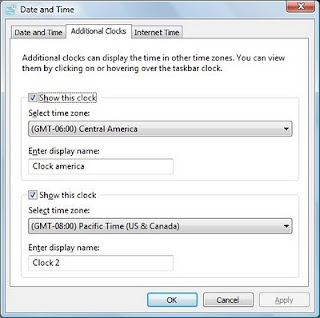
4). Press Apply button to save these settings and then Ok button to finish .
Here you can view the time of three different zones when mousing over the clock in the taskbar.
If you want to see it in enlarge view, double click on clock area.









Comments
1 comments to "Additional clocks in taskbar using windows vista - Cool Vista Trick"
19 January 2021 at 18:53
CONTACT: onlineghosthacker247 @gmail. com
-Find Out If Your Husband/Wife or Boyfriend/Girlfriend Is Cheating On You
-Let them Help You Hack Any Website Or Database
-Hack Into Any University Portal; To Change Your Grades Or Upgrade Any Personal Information/Examination Questions
-Hack Email; Mobile Phones; Whatsapp; Text Messages; Call Logs; Facebook And Other Social Media Accounts
-And All Related Services
- let them help you in recovery any lost fund scam from you
onlineghosthacker Will Get The Job Done For You
onlineghosthacker247 @gmail. com
TESTED AND TRUSTED!
Post a Comment