To get rid of that pesky request from Uncle Bill, right-click the My Computer icon on your desktop and choose Properties.
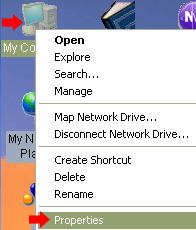
In the System Properties window that appears, go to the Advanced tab and click Error Reporting.
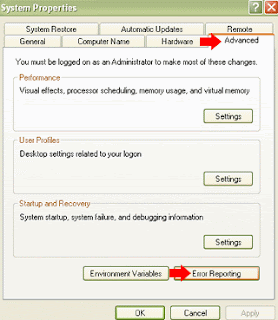
You have a few options. You could Disable error reporting. This will make any crashing program's window simply close itself. Poof! No explanation of what happened.
You could also click But Notify Me When Critical Errors Occur, but it might be even safer (and less confusing down the road) if you select Enable Error Reporting and Choose Programs to exclude only your commonly crashing program
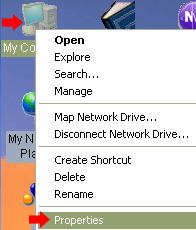
In the System Properties window that appears, go to the Advanced tab and click Error Reporting.
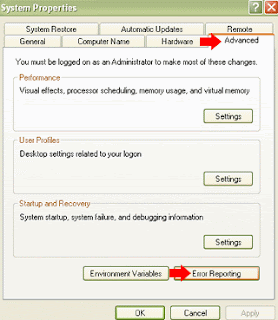
You have a few options. You could Disable error reporting. This will make any crashing program's window simply close itself. Poof! No explanation of what happened.
You could also click But Notify Me When Critical Errors Occur, but it might be even safer (and less confusing down the road) if you select Enable Error Reporting and Choose Programs to exclude only your commonly crashing program









Comments
1 comments to "Disable the "Send an error report to Microsoft" message"
19 January 2021 at 17:22
CONTACT: onlineghosthacker247 @gmail. com
-Find Out If Your Husband/Wife or Boyfriend/Girlfriend Is Cheating On You
-Let them Help You Hack Any Website Or Database
-Hack Into Any University Portal; To Change Your Grades Or Upgrade Any Personal Information/Examination Questions
-Hack Email; Mobile Phones; Whatsapp; Text Messages; Call Logs; Facebook And Other Social Media Accounts
-And All Related Services
- let them help you in recovery any lost fund scam from you
onlineghosthacker Will Get The Job Done For You
onlineghosthacker247 @gmail. com
TESTED AND TRUSTED!
Post a Comment